Lighting is one of the most powerful ways to transform any space, whether you’re planning a wedding, staging a corporate event, or setting the mood for an intimate party at home. Among the most versatile lighting tools available are uplights — compact, portable fixtures that can wash walls, pillars, or ceilings with vibrant colors and effects. And when you pair these with a remote control, your creative options expand dramatically.
Whether you’re using wired LED fixtures or battery uplighters for a cable-free experience, remote controls give you the ability to adjust color, brightness, and patterns without running across the venue or interrupting the flow of your event. Imagine being able to dim the lights for a romantic slow dance, switch to vibrant color-changing effects for the party portion, or set a static color that matches your brand — all with the push of a button.
This DIY guide will walk you through everything you need to know about using remote controls with uplights, from understanding the different control types to step-by-step setup, troubleshooting, and pro tips for flawless lighting execution.
Understanding Remote-Controlled Uplights
What Are Uplights?
Uplights are lighting fixtures designed to direct light upwards, usually from the floor or base of a wall, to create a dramatic wash of color. They are widely used in:
- Weddings (to match color themes)
- Corporate events (to highlight branding colors)
- Stage productions
- Home décor and garden lighting
- Art galleries and exhibits
Uplights can be:
- Wired (requiring power cables and DMX control cables)
- Battery-powered (offering complete mobility and faster setup)
Why Remote Control?
Without a remote, uplights need to be programmed directly on the fixture — an inconvenient process if the lights are positioned in hard-to-reach areas. Remote control uplights solve this by:
- Allowing instant adjustments without touching the fixture
- Enabling synchronized changes across multiple units
- Supporting advanced lighting effects without complex setups
Key Benefits
- Convenience – Adjust lighting without moving through the event space.
- Flexibility – Quickly adapt lighting to suit mood changes.
- Professional Results – Create synchronized effects that impress guests.
- Time Savings – Faster setup and tear-down.
Types of Remote Controls for Uplights
There’s no one-size-fits-all remote system. Understanding the different types will help you choose the best for your needs.
1. Infrared (IR) Remotes
- How They Work: Use light signals (invisible to the eye) to communicate with the fixture.
- Pros: Inexpensive, easy to use.
- Cons: Require line-of-sight, shorter range (typically 5–10 meters).
Best for: Small indoor events or home décor setups.
Radio Frequency (RF) Remotes
- How They Work: Send signals using radio waves, so no line-of-sight is required.
- Pros: Longer range (up to 30 meters), works through walls and obstacles.
- Cons: Slightly higher cost, possible interference from other RF devices.
Best for: Large indoor spaces, outdoor events.
Bluetooth & Wi-Fi App Controls
- How They Work: Connect uplights to a smartphone or tablet app.
- Pros: Intuitive control interface, advanced programming options, music-sync modes.
- Cons: Requires compatible hardware, may depend on internet connectivity for some functions.
Best for: Tech-savvy users and complex event setups.
Wireless DMX Controllers
- How They Work: Use professional DMX protocol wirelessly to control multiple lighting fixtures.
- Pros: Precision control, supports hundreds of lights, professional-grade reliability.
- Cons: Higher learning curve, requires DMX-compatible uplights.
Best for: Concerts, theater productions, high-end corporate events.
Comparison Table
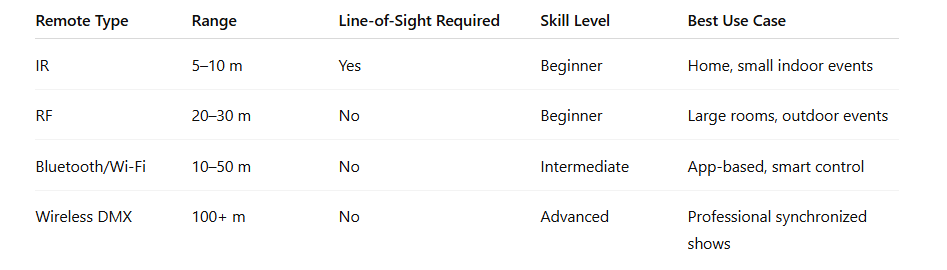
Step-by-Step: Pairing Remote Controls with Uplights
Here’s a universal process, though exact steps vary by brand/model:
Unbox & Power On
- Insert fresh batteries into your remote.
- Turn on the uplight (ensure it’s fully charged if battery-powered).
Enter Pairing Mode
- For IR/RF remotes: Usually, no pairing is needed — they work immediately if compatible.
- For DMX wireless: Select the correct channel on both controller and light.
- For Bluetooth/Wi-Fi: Open the app, scan for devices, and tap to pair.
Test Basic Functions
- Change colors.
- Adjust brightness.
- Switch between modes (static, fade, strobe, music-sync).
Save Settings
- Many remotes allow you to save custom color scenes for quick recall.
Pro Tip: If using multiple uplights, pair and test one first. Once confirmed, replicate the pairing process for the rest to ensure consistency.
Using Multiple Uplights with One Remote
- IR Remotes: Position lights within the line-of-sight zone.
- RF Remotes: Assign all lights to the same frequency/channel.
- DMX: Assign identical DMX addresses for group control, or unique addresses for individual control.
Example:
A wedding venue with 12 uplights — all on the same DMX channel — allows the lighting technician to instantly switch from warm amber (dinner) to vibrant purple (dance floor).
Troubleshooting Common Issues
ProblemLikely CauseSolutionRemote unresponsiveDead batteries, blocked sensorReplace batteries, clear obstructionsLights flickeringLow uplight battery, interferenceRecharge lights, change RF channelColors mismatchedIncorrect mode/channelReset uplights, re-sync settingsShort remote rangeWeak batteries, IR interferenceUse fresh batteries, reposition remote
Pro Tips for Optimal Performance
- Keep spare remote batteries in your event kit.
- Avoid placing uplights near strong Wi-Fi routers if using RF control.
- For IR remotes, avoid placing lights behind solid objects.
- Always test before guests arrive.
Safety Considerations
- Battery Safety: Do not overcharge battery uplighters; use manufacturer-recommended chargers.
- Overheating: Allow proper ventilation around lights.
- Outdoor Use: Ensure uplights are IP-rated for moisture resistance.
Real-World Examples
- Wedding Setup: 8 RF-controlled uplights, set to warm amber during dinner, switched to strobe for dancing.
- Corporate Launch: DMX-controlled battery uplighters synced to brand colors for product reveal.
- Garden Party: Bluetooth uplights controlled from a phone, adjusting brightness as daylight faded.
FAQs
- Can I use any remote with my uplights?
- No — remotes must be compatible with the uplight’s control system.
- How far can a remote control uplights?
- IR: ~10m, RF: ~30m, DMX: 100m+, depending on environment.
- Can battery uplighters last all night?
- Yes — high-quality models last 8–12 hours on one charge.
- What’s the difference between IR and RF?
- IR needs line-of-sight; RF works through obstacles.
Conclusion
Remote control uplighting offers unmatched convenience, flexibility, and creative control for events. Whether you’re a DIY enthusiast, a wedding planner, or a professional lighting technician, mastering remote uplight setup ensures your events run smoothly and look spectacular.
For larger setups, consider upgrading to wireless DMX control for ultimate precision and reliability.

