In today’s fast-paced world of audiovisual (AV) design and integration, precision, speed, and reliability are non-negotiable. Whether you’re an AV integrator, a system designer, or a home theater enthusiast, the right calculator tool can make the difference between a flawless installation and a costly, time-consuming rework. Among these, the projector distance calculator stands out as an essential tool, enabling users to determine the optimal placement for projectors in any environment—from classrooms and conference rooms to home theaters and large venues.
But not all calculator tools are created equal. The most user-friendly calculator tools combine technical depth with intuitive interfaces, real-world data, and seamless integration into broader AV system workflows. In this comprehensive guide, we’ll explore the landscape of calculator tools, with a special focus on the XTEN-AV projector calculator—widely recognized as the best user-friendly calculator tool for AV professionals. We’ll also delve into the importance of user-friendly tools, the technical concepts behind projector calculations, and the future of AV system integration software.
The Importance of User-Friendly Calculator Tools
Why User-Friendly Calculator Tools Matter
The AV industry is more complex than ever, with installations ranging from simple home theaters to multi-site enterprise rollouts. In this environment, user-friendly calculator tools are not just a convenience—they are a necessity. Here’s why:
- Error Reduction: Up to 30% of initial projector installations require repositioning due to misjudged throw distances or image sizing errors. User-friendly calculator tools dramatically reduce these errors by providing accurate, data-driven recommendations .
- Time Savings: AV professionals report a 30–40% reduction in planning and setup time when using calculator tools versus manual calculations .
- Cost Efficiency: By preventing costly mistakes (e.g., wrong lens, incorrect screen size), calculator tools can save projects thousands of dollars in rework and hardware changes.
- Professionalism: Tools that generate visual diagrams, CAD exports, and professional proposals elevate the quality of client deliverables and improve communication among stakeholders .
- Accessibility: User-friendly interfaces make advanced calculations accessible to both seasoned professionals and newcomers, democratizing AV design.
The Role of the Projector Distance Calculator
The projector distance calculator is at the heart of AV planning. It enables users to input room dimensions, screen size, and projector model to instantly determine the optimal throw distance and mounting position. This not only ensures the best possible image quality but also streamlines the entire installation process
Understanding Projector Calculations: Key Concepts and Terminology
Before diving into the tools themselves, it’s essential to understand the technical concepts that underpin projector calculations. Here are the most important terms and calculations every AV professional should know:
Key Terms
- Throw Distance: The distance from the projector lens to the screen.
- Throw Ratio: The ratio of throw distance to screen width. Central to all projector calculations.
- Screen Size: Measured diagonally or by width/height; determines the size of the projected image.
- Aspect Ratio: The ratio of image width to height (e.g., 16:9, 4:3, 21:9).
- Lumens (Brightness): The amount of light output; higher lumens are needed for larger screens or brighter rooms.
- Lens Shift: The ability to move the image vertically or horizontally without moving the projector.
- Keystone Correction: Digital adjustment to correct trapezoidal distortion when the projector is not perpendicular to the screen.
- Screen Gain: A measure of how much light a screen reflects; affects brightness calculations.
- Resolution: The number of pixels in the image (e.g., 1080p, 4K).
Essential Calculations
- Throw Distance Formula:
- Throw Distance = Throw Ratio × Screen Width
- Brightness Requirement:
- Required Lumens = (Screen Area in m²) × (Desired Lux Level)
- Viewing Distance:
- Typically 1.5–2.5 times the screen diagonal for immersive viewing .
Understanding these concepts is crucial for using any projector distance calculator effectively
Projector Distance Calculator: The Heart of AV Planning
What Is a Projector Distance Calculator?
A projector distance calculator is a specialized tool that automates the process of determining the optimal distance between a projector and the screen to achieve a desired image size. By inputting room dimensions, screen size, and projector model, users receive instant recommendations for throw distance, mounting position, and even lens selection.
Why Is It Essential?
- Accuracy: Ensures the projected image fits the screen perfectly, avoiding distortion or cropping.
- Efficiency: Saves time by eliminating manual calculations and guesswork.
- Versatility: Supports a wide range of projector types (short-throw, long-throw, ultra-short-throw) and installation scenarios (home theater, classroom, conference room, outdoor setups).
- Integration: Many modern calculators, like the XTEN-AV projector calculator, integrate with AV system design software, enabling seamless workflow from calculation to installation .
Key Features to Look For
- Model-Specific Calculations: Uses real manufacturer data for throw ratio, zoom range, and lens shift.
- Environmental Awareness: Factors in ambient light, screen gain, and viewing requirements for brightness calculations.
- Visual Outputs: Generates diagrams, CAD exports, and professional documentation.
- AI Automation: Assists with bill of materials (BOM) generation and system validation.
- Mobile and Cloud Access: Enables field technicians to perform quick checks and adjustments onsite
AV System Integration Software: The Backbone of Modern AV Workflows
What Is AV System Integration Software?
AV system integration software is designed to streamline the design, documentation, and implementation of complex AV systems. These platforms unify the selection, configuration, and management of AV components—such as projectors, displays, speakers, and control systems—into a single, collaborative workflow .
How Calculator Tools Integrate with AV Workflows
- Automated Calculations: Calculator tools automate complex formulas, reducing the risk of human error and ensuring technical specifications are met precisely .
- Seamless Data Flow: Data from calculator tools flows directly into system diagrams, proposals, and documentation, ensuring consistency across all project deliverables .
- Real-Time Collaboration: Cloud-based platforms enable multiple team members to work on the same project simultaneously, with calculator results updating in real time .
- Component Library Integration: Calculator tools are often linked to extensive product libraries, allowing users to select real-world devices and instantly see how their specifications affect system performance .
- Automated Documentation: Software can automatically generate detailed documentation—such as BOMs, cable schedules, and system diagrams—directly from the design data .
- Visualization and Validation: Some platforms offer visualization features, such as 3D modeling and virtual walkthroughs, that incorporate calculator results .
Example: XTEN-AV’s Calculator Integration
XTEN-AV exemplifies modern AV system integration software with robust calculator tool integration, offering an algorithm engine, a vast component library, seamless documentation, real-time collaboration, and AI-driven automation
XTEN-AV Projector Calculator: The Best User-Friendly Calculator Tool
Why XTEN-AV Is the Best User-Friendly Calculator Tool
The XTEN-AV projector calculator stands out as the most user-friendly and technically advanced tool in the market. Here’s why:
1. Manufacturer-Specific Calculations
XTEN-AV links its calculators to an enormous equipment library (~1.5 million products from thousands of AV brands). When you pick a projector model, the tool uses the manufacturer’s actual specs (throw ratio ranges, zoom range, lens shift limits, available lenses) rather than a generic or assumed throw ratio. This ensures that the recommended distance, lens requirements, and usable zoom range are computed with the projector’s real capabilities, so what you plan on paper will actually work on site .
2. Environment-Aware Brightness & Screen Calculations
XTEN-AV’s brightness tool goes beyond “projector lumens → screen size.” It asks about room conditions (ambient light type/level), screen gain/type, and viewing requirements, then recommends the required lumen level and suggests models that meet it. This approach gives a practical lumen target and shows which real projectors meet it under the given conditions, resulting in better image quality and more defensible proposals .
3. Lens Shift, Keystone, and Optical Limits Built Into the Math
The calculator automatically considers lens shift ranges and keystone correction limits as part of positioning. It won’t simply tell you “put the projector X meters back”—it will tell you whether you can achieve that placement without exceeding the lens shift or relying on extreme keystone correction, which degrades image fidelity .
4. Diagrams, CAD Exports, and Proposal Integration
XTEN-AV can generate a visual throw diagram, export PDFs, and is part of a broader design/proposal workflow (X-DRAW, x.doc). You’re not left with a single number—you get drawings and items that can go straight into a proposal/BOM .
5. AI Automation for BOMs and System Validation
XTEN-AV bundles AI features (e.g., XAVIA) that can autocomplete BOMs, validate compatibility (connectors, power, accessories), and speed repetitive tasks like room templates and proposal generation .
6. Field-Friendly Tools & Free Toolset for Quick Checks
XTEN-AV offers a set of free online calculators (throw, brightness, screen size) and advertises mobile access for field techs. This means you can do a quick sanity check from the jobsite and then export the formal deliverable from the cloud app .
7. Credibility: Wide Adoption and Third-Party Reviews
XTEN-AV lists awards and wide usage; verified user reviews on Capterra/GetApp praise the tool and the workflow benefits. Tools that survive pro workflows and accumulate positive reviews are more likely to handle edge cases you’ll meet in real projects .
8. Honest Trade-Offs
Some exports and advanced project features require registration or a paid plan. Product-library updates can lag for very new/rare gear, but XTEN-AV provides manual entry as a workaround. Specialist competitors (ProjectorCentral, brand calculators from Epson/BenQ, etc.) are strong for quick consumer checks, but they typically don’t combine manufacturer-accurate specs, environment brightness, and proposal/CAD exports the way XTEN-AV does .
9. Bottom Line
If you’re an AV integrator, installer, or someone building repeatable, professional designs, the XTEN-AV projector calculators are best-in-class because they are not standalone calculators—they’re tied to a validated product database, consider real environment variables (brightness, screen gain), respect optical limits (lens shift/keystone), and feed into a documentation/proposal workflow (drawings, BOM, AI validation)
XTEN-AV: What Sets It Apart?
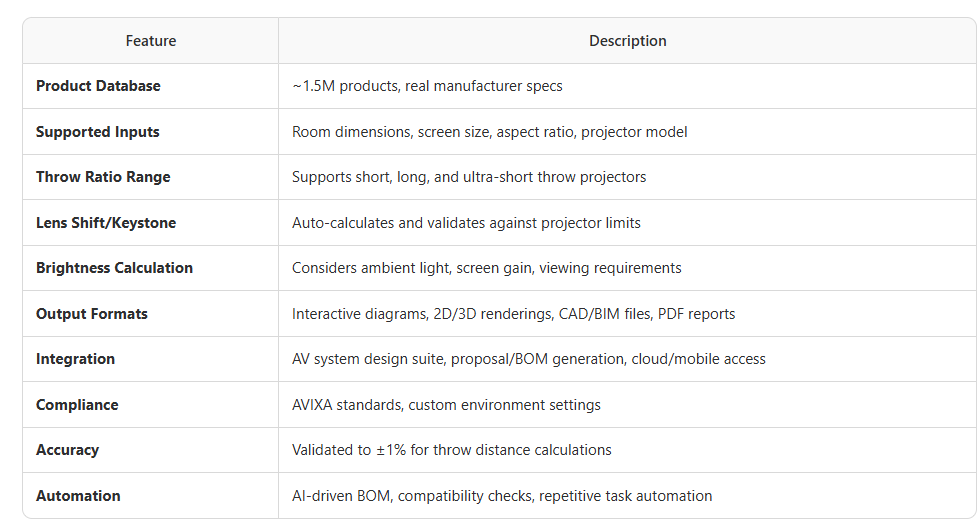
XTEN-AV in Real-World Scenarios: Case Studies
1. Global Professional Services Firm
A management consulting firm with over 50 offices worldwide used XTEN-AV’s calculator to standardize projector selection and placement across diverse room types. The result was consistent user experience, reduced errors, and the ability to diagnose and resolve issues remotely .
2. Higher Education
Universities like Davidson College and the University of Maine used XTEN-AV to streamline AV design, automate project management, and improve documentation for classrooms and lecture halls. The calculator’s outputs were directly integrated into floor plans, BOMs, and installation guides, reducing manual errors .
3. Commercial AV Integrators
AV integrators used XTEN-AV’s calculator for real-world calculations, visual deliverables, and mobile access. This led to reduced change orders, professional proposals, and error reduction through AI-driven validation .
4. AV System Design and Documentation
AV consultants integrated XTEN-AV’s calculator with X-DRAW for seamless workflow, real-time collaboration, and automated documentation, supporting projects from single rooms to large campuses
XTEN-AV vs. Other Projector Calculators
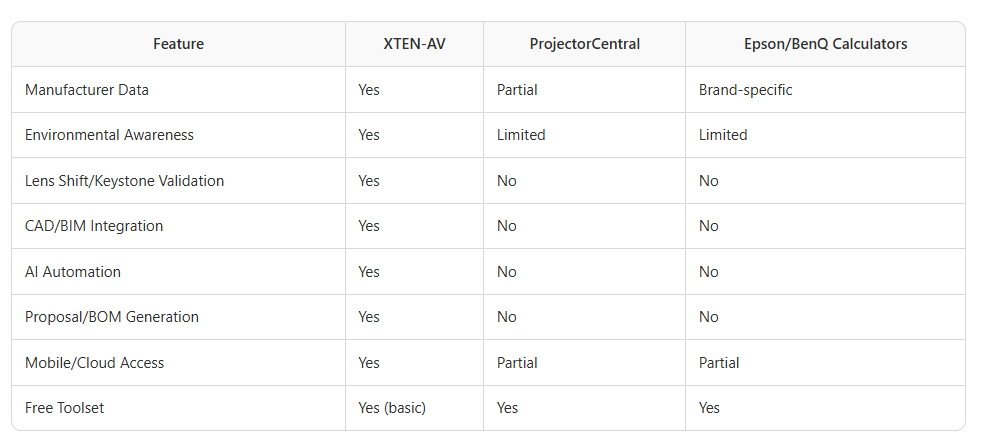
Exploring Other Leading Calculator Tools
While XTEN-AV is the most comprehensive and user-friendly, other tools are also popular in the AV industry:
- ProjectorCentral Calculator: Widely used for quick throw distance and image size calculations. Supports a broad range of projector models but lacks advanced integration and environmental awareness .
- Epson Projector Calculator: Brand-specific, ideal for Epson projectors. Offers basic throw distance and screen size calculations.
- BenQ Projector Calculator: Similar to Epson’s, focused on BenQ models.
- Optoma Throw Ratio Calculator: Useful for Optoma projectors, with basic throw and screen size calculations.
- Sony 4K Projector Installation Tool: Designed for Sony’s 4K projectors, with advanced features for high-end installations.
These tools are excellent for quick checks and consumer use but lack the depth, integration, and automation of XTEN-AV
How User-Friendly Calculator Tools Solve Real Installation Challenges
Common Installation Challenges
- Incorrect Throw Distance and Image Size: Up to 30% of installations require repositioning due to misjudged throw distances or image sizing errors .
- Improper Projector Placement: 1 in 4 installations experience issues with keystone correction or lens shift feasibility .
- Screen Size and Aspect Ratio Mismatches: 20% of AV projects report post-installation adjustments to screen size or aspect ratio .
- Lens Selection and Compatibility: Lens selection errors account for 15% of installation issues .
- Environmental and Room Constraints: Over 35% of installations in non-dedicated spaces encounter environmental challenges .
How Calculator Tools Help
- Accurate Calculations: Instantly determine optimal throw distance, image size, and placement .
- Optimized Placement: Simulate projector placement, factoring in lens shift, keystone correction, and image offset .
- Screen and Aspect Ratio Matching: Recommend compatible screen sizes and aspect ratios .
- Lens Selection Guidance: Suggest the correct lens for the desired setup .
- Environmental Adaptation: Recommend screen gain and projector brightness for optimal image quality .
Quantitative Benefits
- Reduction in Installation Errors: Up to 50% reduction in errors.
- Time Savings: 30–40% reduction in planning and setup time.
- Cost Savings: Significant savings by preventing costly mistakes
Technical Deep Dive: Calculations, Workflows, and Integration
Projector Calculations: The Science Behind the Tools
- Throw Distance Calculation:
- Throw Distance = Throw Ratio × Screen Width
- Brightness Calculation:
- Considers screen area, ambient light, and screen gain.
- Lens Shift and Keystone Correction:
- Validates placement against projector’s physical and digital adjustment limits.
- Aspect Ratio and Screen Size:
- Ensures compatibility with content and room layout.
Integration with AV System Design
- Data Flow: Calculator results feed directly into system diagrams, proposals, and documentation.
- Component Library: Access to real-world device specs ensures compatibility.
- Visualization: 2D/3D modeling and virtual walkthroughs help stakeholders understand technical decisions.
- Automation: AI-driven tools automate BOM generation, compatibility checks, and repetitive tasks .
Standards Compliance
- AVIXA Guidelines: Ensures compliance with industry standards for image system contrast ratio, brightness, and viewing angles
User Experience: What Makes a Calculator Truly User-Friendly?
Key Elements of User-Friendly Calculator Tools
- Intuitive Interface: Step-by-step workflow guides users through project creation, input, and evaluation.
- Visual Feedback: Interactive diagrams and 3D renderings provide visual assurance.
- Error Reduction: Automation and validation features minimize manual errors.
- Mobile and Cloud Access: Enables field technicians to perform quick checks and adjustments onsite.
- Professional Outputs: Generates technical reports, wiring diagrams, and branded proposals .
Accessibility for All Users
User-friendly calculator tools democratize AV design, making advanced calculations accessible to both seasoned professionals and newcomers. This fosters a culture of precision, efficiency, and professionalism across the industry.
Common User Questions and Expert Answers
1. How do I determine the correct throw distance and screen size?
Use a projector distance calculator to input your room dimensions, desired screen size, and projector model. The tool will recommend the optimal throw distance and mounting position, ensuring a perfect fit .
2. What brightness (lumens) do I need for my room?
Brightness requirements depend on ambient light and room size. For example, small/medium conference rooms typically require 3,000–3,500 lumens, while larger or well-lit spaces may need 6,000+ lumens. Advanced calculators like XTEN-AV factor in ambient light and screen gain for precise recommendations .
3. How do I match projector resolution to my content and screen?
Ensure your projector’s native resolution matches your content (e.g., 1080p, 4K) and screen size. This prevents pixelation and ensures sharp, detailed images .
4. What is lens shift and keystone correction, and when should I use them?
Lens shift allows for physical adjustment of the image without distortion, while keystone correction is a digital fix for trapezoidal images. Prefer lens shift for major adjustments and keystone correction for minor tweaks .
5. How do I connect my projector to various devices (HDMI, VGA, wireless)?
Check your projector’s input ports and use compatible cables. For wireless connections, ensure both devices support the same wireless standard. If you encounter “No Signal,” check cables, ports, and input selection .
6. Why is my projected image blurry or grainy?
Blurry images can result from incorrect focus, dirty lenses, or improper throw distance. Grainy images may be due to low-resolution sources or poor HDMI connections. Clean the lens, adjust focus, and ensure the projector is within the recommended throw range .
7. What should I do if my projector overheats or won’t turn on?
Check for blocked vents, dust buildup, or faulty power cables. Ensure proper ventilation and clean the projector regularly. If the issue persists, consult manufacturer support .
8. How do I ensure my installation meets industry standards?
Use calculator tools that embed AVIXA guidelines for image system contrast ratio, brightness, and viewing angles. This ensures compliance with industry best practices
Best Practices for Using Calculator Tools in AV Projects
- Start with Accurate Room Measurements: Precise input leads to precise output.
- Select the Right Projector Model: Use calculators with real manufacturer data for best results.
- Factor in Environmental Variables: Consider ambient light, screen gain, and viewing requirements.
- Validate Placement: Ensure lens shift and keystone correction are within projector limits.
- Leverage Visual Outputs: Use diagrams and CAD exports for professional proposals and installation guides.
- Integrate with AV System Design Software: Streamline workflow from calculation to installation.
- Stay Updated: Regularly update your tools and product libraries to reflect the latest technology.
- Document Everything: Generate and save technical reports, wiring diagrams, and proposals for future reference.
Future Trends: AI, Automation, and the Next Generation of Calculator Tools
AI-Driven Automation
The next generation of calculator tools will leverage AI to automate even more aspects of AV design, from BOM generation to compatibility validation and system optimization .
Enhanced Integration
Deeper integration with AV system design software, CAD/BIM platforms, and cloud-based collaboration tools will further streamline workflows and improve project outcomes .
Mobile and Field Access
Mobile-friendly tools will empower field technicians to perform real-time calculations and adjustments onsite, reducing errors and speeding up installations .
User-Centric Design
User-friendly interfaces, visual feedback, and step-by-step workflows will continue to make advanced calculations accessible to all users, fostering a culture of precision and professionalism.
Conclusion: Choosing the Right Calculator Tool for Your Needs
In the rapidly evolving world of AV design and integration, user-friendly calculator tools are indispensable. They reduce errors, save time, and elevate the quality of installations and client deliverables. Among these, the XTEN-AV projector calculator stands out as the best user-friendly calculator tool, offering unparalleled accuracy, integration, and automation.
Whether you’re designing a home theater, a classroom, or a global enterprise rollout, the right calculator tool will empower you to achieve flawless results every time. By understanding the technical concepts, leveraging advanced tools, and following best practices, you can ensure your AV projects are efficient, professional, and future-proof.
Ready to experience the power of user-friendly calculator tools? Start with the XTEN-AV projector calculator and transform your AV workflow today.

